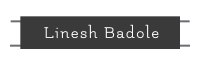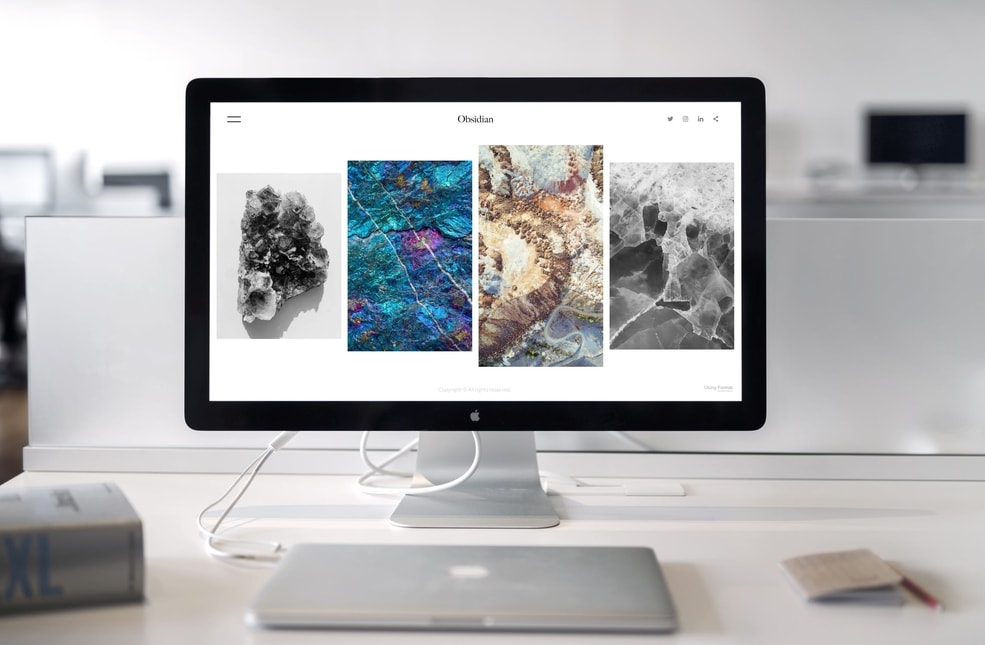In our digital era when everyone and everything are online then why not your own website. You could have different reasons for creating a website like e-commerce, blog, portfolio, or the next big thing.
I started this website to showcase my work, it’s a platform where I can write and share my ideas. In this blog post, I want to share how I started my website with little to no knowledge of building one. I stumbled upon these tutorials as I was working on it. Out of hundreds of videos I have watched these are some of best which helped me.
I have put together a list of free YouTube videos, call it a tutorial or guide, by watching these videos and following the guide, you will have a fully functional website like this one.
My goal here is to give you the list of things /items you need to build a website and why we need those. I won’t add a lot of technical jargon because if you really need in-depth knowledge then the internet has a vast of it.
- A little bit of free time
- Internet
- Curiosity to learn something new
- No technical knowledge Required (like HTML), but always a plus
Simply put, a domain name is nothing but your website name. Depending on the type of content and the use of your website going to be, you can come up with a catchy name.
You can check the availability of a domain name here: godaddy.com- Search Domain Name
Web hosting means to find a paid server/computer where your website data is going to be stored. There are many web hosting platforms, I have mine on GoDaddy just because I started on it.
You can start on any of the hosting sites based on your preference and the deal you can get. The only recommendation is to make sure the hosting provider is fast and secure. Here are some of the known hosting websites…
WordPress is a tool (a website builder) that helps you manage all the aspects of a website without needing technical knowledge. This is where you will spend most of the time once you have your website up and running.
Themes for your websites are a great way to start customizing your website. There are countless themes you can look for based on the type of your website. I wanted to build a portfolio website so I went with the ASTRA theme. Astra is lightweight and easy to customize.
Elementor page builder plugin is an addon that will help you build pages (content) on your website and gives you drag and drop UI for adding the context and information on your website. It’s essentially a tool to design and customize your website.
Video Guide
The first video will guide you through steps 1 to 5. I followed it to create this website. In short, the video will cover..
- How to get a domain name?
- How to host a website?
- Where to host a Website?
- How to install a theme?
- Install Elementor Plugin
The second video will guide you on how to get started for FREE.
WordPress tool is where you will spend all of your time managing the content of your website. I recommend that you get comfortable with how to build pages, posts, how to install plugins, and how to manage media.
You can watch this video which explains all of that.
Based on where you hosted your website, you might find that your website lacks that “https://” pre-text, also known as SSL certifications. Without it, your website will show a warning and might not open on certain networks. I started with GoDaddy and I was asked to pay to make my website secure but again why not do it for FREE when you can.
Watch this tutorial to get free SSL with Cloudflare. YouTube Tutorial.
Plugins will enhance your capabilities to make your website even better. Don’t add hundreds otherwise your website will be slow. Here are some of the plugins recommended.
WP Fastest Cache
Cache plugins are useful to reduce the load time of your websites. You can learn more about it here. YouTube Tutorial.
Rank Math SEO
Search engine optimization plugin helps you add all the necessary details to your post to make Google aware of what your website is all about. The plugin will help you customize how your content shows up in google search. YouTube Tutorial.
Google Site Kit
Googles Site kit tool is helpful to get insight on how your website is performing. It’s an analytical tool that can help you with how your website is being used. YoutTube Tutorial.
It’s far easier with the help of technology to build a website now than ever. You don’t need to learn a new language like HTML or do hard coding. All the tools and plugins are available online, all you need is a strong will and some free time.
I followed the below steps and created my website. It took me a while because I had to find these sources but you can follow the steps and build a website in a day.
- Get a Domain Name
- Host your website
- Install WordPress
- Install ASTRA theme
- Install Elementor page builder
- Learn the basics of WordPress
- Make sure your website has SSL
- Install a few plugins
I hope you will find this guide useful. Please do share your tips and tricks on the topic. Do share your website in the comments if this was helpful.
Books I recommend to keep you motivated
Also, read my blog post on how you can stick to good habits here.